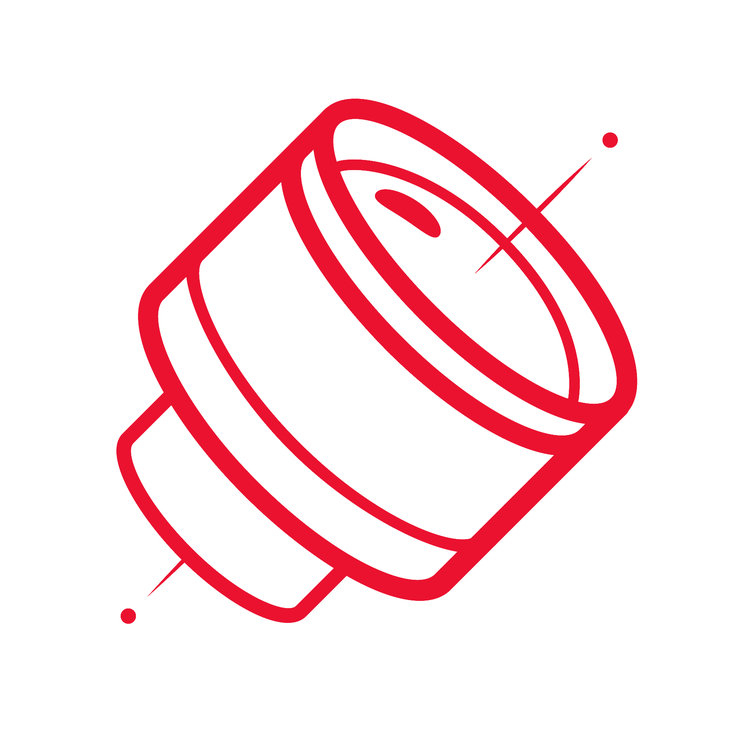INFRARED
INFRARED
The Infra‑Red Ultra LUT gives your photos and videos a surreal infrared look without modifying your camera. It works with all major editing software like Premiere Pro, After Effects, DaVinci Resolve, and Photoshop, transforming greens into deep, vibrant reds while keeping skin tones natural and balanced—all in just a few clicks.
Using the LUT in Photoshop:
You can also apply this LUT in Photoshop. Simply go to Layer > New Adjustment Layer > Color Lookup, then load the LUT file. From there, you can adjust the opacity of the adjustment layer or blend it with other layers to fine-tune the effect.
You can easily adjust the intensity of the red effect to suit your footage. Every LUT reacts differently depending on the shot, so it's important to keep in mind that subtle adjustments and careful application will deliver the best results.
Tip: When applying a LUT in Premiere Pro, using the Creative tab instead of the Basic Correction tab allows you to adjust the LUT’s intensity directly with a convenient slider. Both methods work perfectly — it just comes down to your preferred workflow.